Blog
An IT pro’s guide to Windows at Microsoft Build 2025
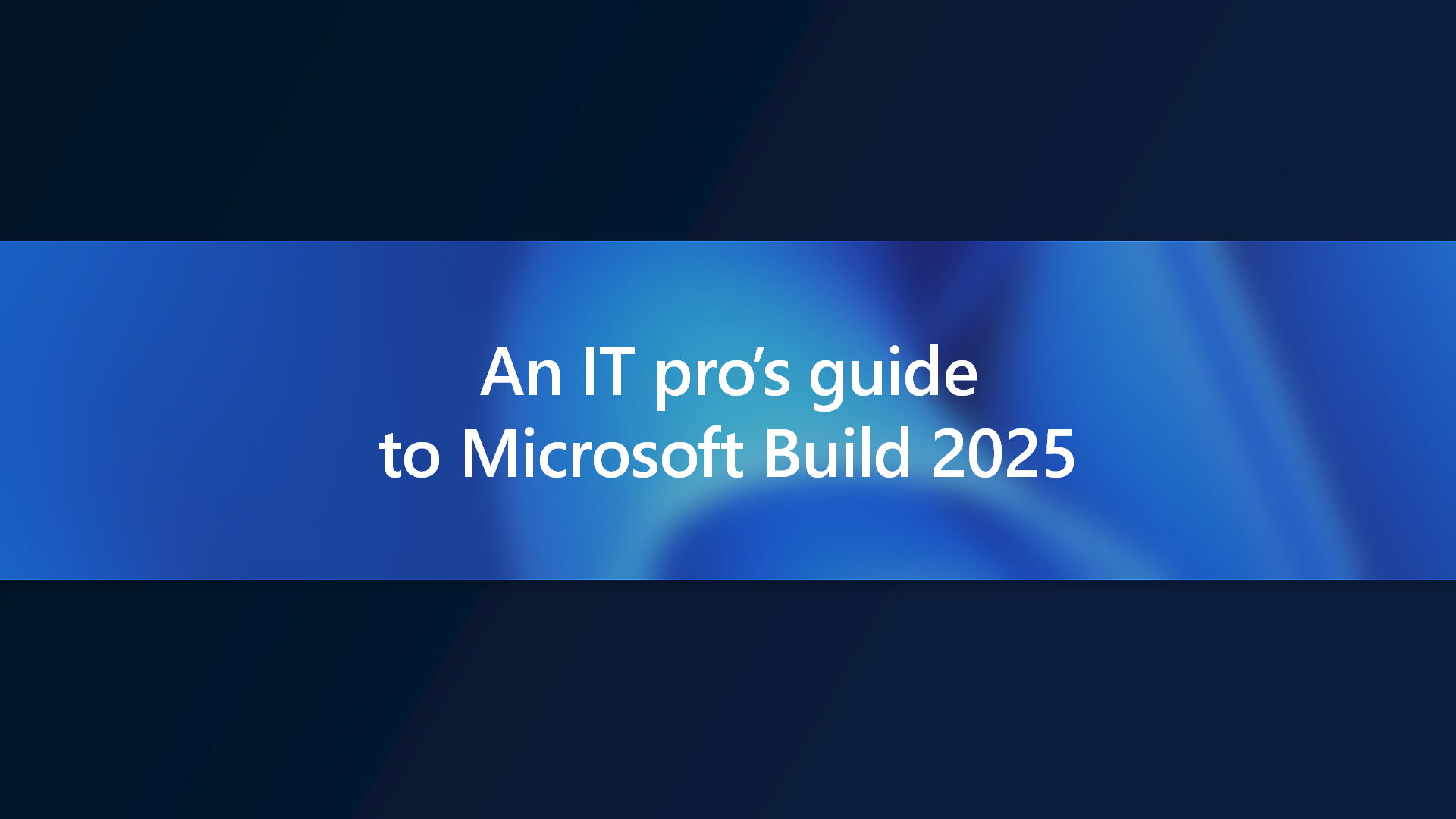
This week at Microsoft Build, audiences will hear how Windows is the best platform for developers and see how we are building Windows for this new era of AI, with intelligence integrated across software, silicon and hardware. Here is a quick recap of the big announcements for Windows developers—and a guide to some of the sessions that will take you deeper into the details.
New platform capabilities and tools for Windows developers
- Windows Copilot Runtime has evolved into Windows AI Foundry, a unified platform that supports the AI developer lifecycle and provides developers quick access to ready-to-use open-source models on diverse Windows silicon.
- Windows ML is the foundation of our AI platform and is the built-in AI inferencing runtime, offering simplified and efficient model deployment across CPUs, GPUs and NPUs. Build directly into Windows, Windows ML enables developers to ship production applications without needing to package ML runtimes, hardware execution providers, or drivers with their app.
- The latest release of the Windows App SDK (version 1.7.2) offers ready-to-use AI APIs powered by Windows inbox models for key tasks like text intelligence and image processing, including language APIs like text summarization and rewrite, and vision APIs like image description, text recognition (OCR), image super resolution and image segmentation.
- With the Virtualization-based Security (VBS) Enclave SDK, currently in preview, and new post-quantum cryptography (PQC) capabilities, it’s now easier for developers to develop secure solutions in an evolving threat landscape.
- The Microsoft Store now offers free developer registration, Web Installer for Win32 apps, new analytics reports, and other features to help app developers expand discovery and engagement on Windows.
- Finally, soon in preview in the Windows Insider Program are advanced Windows Settings that allow developers and other power users to more easily control and personalize their Windows experience.
To learn more about these and other innovations announced today, see Advancing Windows for AI development: New platform capabilities and tools introduced at Build 2025.
Windows sessions at Microsoft Build 2025
While labs and demos are available for in-person attendees only, Microsoft Build offers four days of breakout sessions that you can watch live or on demand. Registration for the digital experience is free so click here to register for access to the full schedule, the featured partner directory, and some cool digital swag, plus the ability to save your favorite sessions to revisit later. Start off your Microsoft Build experience with Satya Nadella and Microsoft leaders, as they share how Microsoft is creating new opportunities across our platforms in this era of AI with the Microsoft Build opening keynote then dive in to learn more throughout the week.
Monday, May 19
- 1:30 PM PDT | 8:30 PM UTC
An overview of Windows AI Foundry - 3:00 PM PDT | 10:00 PM UTC
Unlock agentic interactions for your apps using MCP on Windows - 4:30 PM PDT | 11:30 PM UTC
Bring your own model to Windows using Windows ML
Tuesday, May 20
- 11:45 AM PDT | 6:45 PM UTC
Boost your app’s reach and engagement with AI via App Actions on Windows - 3:00 PM PDT | 10:00 PM UTC
Fastest & easiest way to integrate AI using Windows AI APIs
Wednesday, May 21
- 3:30 PM PDT | 10:30 PM UTC
Boost your development productivity with Windows latest tools and tips
Thursday, May 22
- 8:30 AM PDT | 3:30 PM UTC
Simplify dev setup with WinGet & Microsoft Desired State Configuration - 8:30 AM PDT | 3:30 PM UTC
Unleash developer potential with AI and Dev Box – Have questions about Microsoft Dev Box? Save the date for the Dev Box AMA on Wednesday, May 28 at 8:00 AM PDT. - 10:00 AM PDT | 5:00 PM UTC
Crafting great Windows native app experiences
Lastly, for every organization, if you are using custom line-of-business apps or adopting AI applications and agents, make sure your development teams tune in to the daily lineup of security sessions at Microsoft Build 2025 so they are up-to-date on the latest secure development practices.
Save your spot: Windows Tech Community Live – June 9
On Monday, June 9, we’re hosting a new Windows edition of Tech Community Live starting at 8:00 AM PDT (3:00 PM UTC). Join us as we answer your questions live with four back-to-back Ask Microsoft Anything (AMA) sessions on:
- Windows Autopilot
- Microsoft Connected Cache and Delivery Optimization
- Windows update and driver management
- Windows and AI experiences
No registration is required. To get the best experience, visit https://aka.ms/TCL/Windows, sign in to the Microsoft Tech Community, then click “Add to calendar” to download an .ics file and/or “Attend” to receive an event reminder.
Post your questions early and often for our Windows and Intune engineering teams that will be supporting the event!
Other highlights from Microsoft Build
In addition to staying apprised what’s new in Windows developer scenarios, Microsoft Build 2025 can help you get clued in on the future of Zero Trust and the continuing evolution of Microsoft 365 Copilot. Here are some quick reads to get you up to speed:
- Microsoft extends Zero Trust to secure the agentic workforce
- The Microsoft 365 Copilot app: Built for the new way of working
- Microsoft Build 2025: How to create a “frontier” workplace powered by agents
I hope you enjoy this year’s conference. I would love to hear about your personal highlights throughout the week, or updates you think your fellow IT pros should be aware of. Drop a comment below. 😊
Continue the conversation. Find best practices. Bookmark the Windows Tech Community, then follow us on LinkedIn or @MSWindowsITPro for updates. Looking for support? Visit Windows on Microsoft Q&A.
